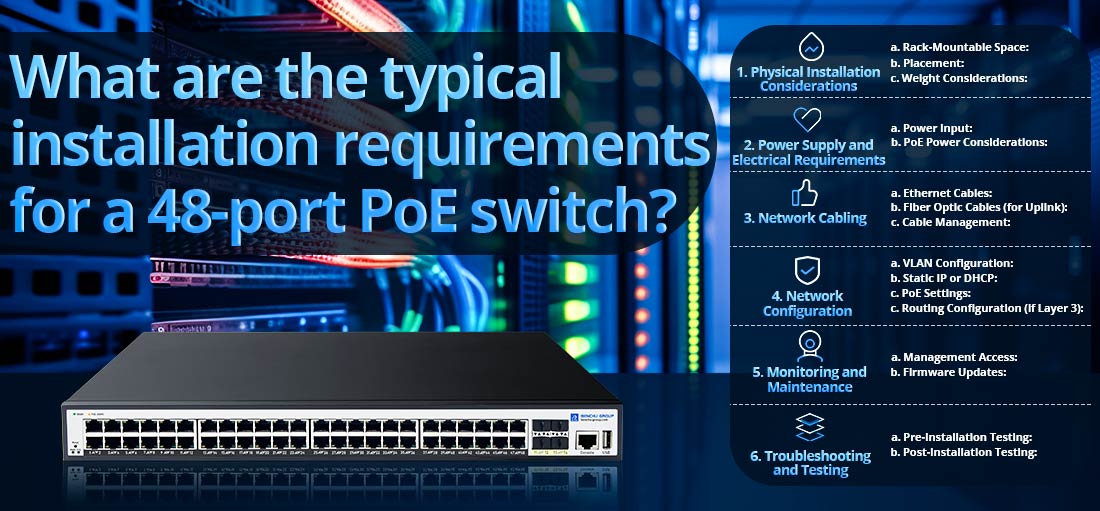
Los requisitos de instalación para un conmutador PoE de 48 puertos dependen de varios factores, incluido el espacio físico, el diseño de la red, las consideraciones de energía y las condiciones ambientales. Una instalación adecuada garantiza un rendimiento, confiabilidad y escalabilidad óptimos. A continuación se muestra un desglose detallado de los requisitos de instalación típicos:
1. Consideraciones de instalación física
Espacio para montaje en bastidor:
--- Diseño para montaje en bastidor: La mayoría de nivel empresarial Conmutadores PoE de 48 puertos Tienen un tamaño de 1U o 2U y están diseñados para racks de servidores de 19 pulgadas. Asegúrese de tener espacio de bastidor adecuado para montar el conmutador.
--- Kit de montaje en bastidor: Estos conmutadores suelen venir con soportes o kits de montaje en bastidor. De lo contrario, asegúrese de comprar orejas de rack compatibles.
Colocación:
--- Ventilación: Los interruptores generan calor, por lo que deben colocarse en áreas bien ventiladas para evitar el sobrecalentamiento. Asegúrese de que haya al menos 1U a 2U de espacio encima y debajo del interruptor para el flujo de aire.
--- Accesibilidad: Elija una ubicación que permita un fácil acceso para mantenimiento, monitoreo y administración de cables.
Consideraciones de peso:
--- Un conmutador de 48 puertos completamente equipado puede resultar pesado. Asegúrese de que su bastidor pueda soportar el peso del conmutador y de cualquier dispositivo adicional.
2. Fuente de alimentación y requisitos eléctricos
Entrada de energía:
--- Alimentación de CA: El interruptor normalmente requiere alimentación de CA de una toma de corriente. Asegúrese de que el tomacorriente tenga la clasificación adecuada para el consumo de energía del interruptor (por ejemplo, 100-240 VCA).
--- Presupuesto de energía: Los conmutadores PoE entregan energía a través de Ethernet, lo que significa que el presupuesto total de energía debe ser compatible con los dispositivos que planea conectar. Por ejemplo, un conmutador con una potencia PoE de 740 W puede alimentar dispositivos que consumen esa cantidad de energía total en todos los puertos PoE.
--- Fuentes de alimentación redundantes: Los modelos de gama alta suelen admitir fuentes de alimentación duales redundantes para mejorar la confiabilidad. Si su conmutador admite esta función, asegúrese de que ambas fuentes de alimentación estén conectadas y operativas.
Consideraciones de energía PoE:
--- Requisitos de energía de los dispositivos alimentados (PD): Los dispositivos como cámaras IP, puntos de acceso Wi-Fi o teléfonos VoIP que consumen energía PoE deben estar dentro de los límites de energía del conmutador.
--- Calidad del cable de alimentación: Asegúrese de utilizar cables de alta calidad (por ejemplo, CAT5e, CAT6) que puedan soportar la entrega de energía necesaria, especialmente si está utilizando PoE+ o PoE++.
3. Cableado de red
Cables Ethernet:
--- Utilice cables Ethernet CAT5e, CAT6 o de calidad superior para conexiones de red y PoE confiables.
--- Longitudes de cables: Asegúrese de que los cables estén dentro del límite recomendado de 100 metros (328 pies) para Ethernet (según el estándar IEEE 802.3).
Cables de Fibra Óptica (para Uplink):
--- Para puertos de enlace ascendente o conexiones de larga distancia, es posible que se requieran cables de fibra óptica (por ejemplo, LC-LC, SC-LC).
--- Asegúrese de que los transceptores de fibra (SFP/SFP+) en el conmutador y los dispositivos conectados sean compatibles.
Gestión de cables:
--- Implemente soluciones de gestión de cables (como bandejas, bridas de velcro o bastidores de cables) para mantener los cables organizados y evitar que bloqueen el flujo de aire.
4. Configuración de red
Configuración de VLAN:
--- Para la capa 2 conmutadores gestionados, configure VLAN para segmentar el tráfico de red por motivos de seguridad, rendimiento u organización.
--- El acceso a VLAN para dispositivos como cámaras IP y VLAN de voz para teléfonos VoIP puede ser parte de su configuración.
IP estática o DHCP:
--- Dependiendo del diseño de la red, configure la dirección IP de administración del conmutador de forma estática o mediante DHCP.
--- Asegúrese de que la IP de administración de su conmutador esté dentro del mismo rango de red que su enrutador o servidor de administración para facilitar el acceso.
Configuración de PoE:
--- Habilite PoE en los puertos conectados a dispositivos alimentados.
--- Configure la prioridad o asignación de PoE para optimizar la distribución de energía a los dispositivos, especialmente para dispositivos críticos como cámaras o puntos de acceso.
Configuración de enrutamiento (si es Capa 3):
--- Si está utilizando un conmutador PoE de capa 3, asegúrese de que estén configurados los protocolos de enrutamiento adecuados (como enrutamiento estático o dinámico), especialmente si el conmutador administra múltiples VLAN.
5. Requisitos ambientales
Temperatura y humedad:
--- Asegúrese de que el entorno de instalación cumpla con las especificaciones de temperatura y humedad del fabricante. Los conmutadores PoE suelen funcionar en entornos que oscilan entre 0 °C y 40 °C (32 °F y 104 °F), con una humedad relativa entre el 10 % y el 85 % (sin condensación).
--- Si el conmutador está instalado en un centro de datos o entorno similar, asegúrese de que la refrigeración sea adecuada para evitar el sobrecalentamiento.
Polvo y flujo de aire:
--- Asegúrese de que el lugar de instalación esté libre de polvo y tenga un buen flujo de aire para evitar la acumulación de polvo, que puede obstruir los ventiladores de refrigeración.
6. Seguridad y Protección Física
Seguridad física:
--- Considere proteger el conmutador en un bastidor o jaula cerrado con llave para evitar el acceso físico no autorizado, especialmente en espacios compartidos o entornos con infraestructura de red crítica.
Protección contra sobretensiones:
--- Para protegerse contra sobretensiones o fallas eléctricas, use protectores contra sobretensiones o fuentes de alimentación ininterrumpida (UPS) que brinden energía de respaldo durante los cortes.
7. Monitoreo y Mantenimiento
Acceso de gestión:
--- Para los conmutadores administrados, asegúrese de tener acceso remoto (a través de la interfaz de usuario web, SSH o SNMP) configurado para administración, monitoreo y resolución de problemas continuos.
--- Instale herramientas de monitoreo para realizar un seguimiento del presupuesto de PoE, el estado del dispositivo y el tráfico de la red.
Actualizaciones de firmware:
--- Verifique y aplique periódicamente actualizaciones de firmware para garantizar que el conmutador tenga los últimos parches de seguridad y mejoras de rendimiento.
8. Solución de problemas y pruebas
Pruebas previas a la instalación:
--- Antes de instalar el interruptor, pruebe todos los cables y dispositivos conectados para garantizar un funcionamiento adecuado.
--- Utilice un probador de cables de red para verificar la integridad y el rendimiento del cable.
Pruebas posteriores a la instalación:
--- Después de la instalación, verifique que la alimentación PoE se esté entregando correctamente a los dispositivos alimentados y que la conectividad de la red sea estable.
--- Ejecute pruebas de ping o utilice herramientas de monitoreo de red para verificar la latencia, la pérdida de paquetes y el rendimiento.
Conclusión
Instalación de un puerto de 48 conmutador PoE Requiere especial atención al espacio físico, las consideraciones de energía, el cableado y la configuración de la red. Planificar cuidadosamente la instalación puede evitar problemas como sobrecalentamiento, suministro de energía inadecuado o configuraciones incorrectas de la red. Al garantizar que se aborden todos estos factores, podrá lograr una infraestructura de red confiable, escalable y eficiente que satisfaga las necesidades de su empresa o centro de datos.